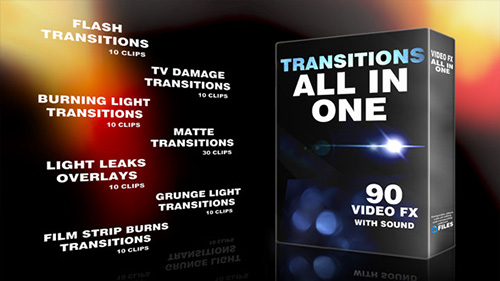 Transitions All In One - Motion Graphics (Videohive) Transitions All In One - Motion Graphics (Videohive) Alpha Channel: No | QuickTime (.mov) | 1920x1080 | Frame Rate 25 | Looped Video: No | Video Encoding: Photo JPEG | 409mb Demo A really big toolkit which contains 90 transitions, .with sound fx!. Extremely useful to every editor and graphic designer. All 90 QuickTime files can be very easily used in every editing or compositing software. The whole pack, except the Matte Transitions, can be used as over-layer with blending mode Add – Screen , ...or with sapphire effect MathOps …or Bcc Composite Effect. A characteristic example (blending mode – add) can be viewed in the preview video.A soft Luma Key gives also a nice result. The use of the 30 Matte transitions varies depending on the editing software. Attached below there are useful links where you can find information about how to use the Matte transitions (and how to use the blending mode) with the main software.Music is not included. SOUND FX ARE INCLUDED Скачать | Download letitbit.net turbobit.net | 

